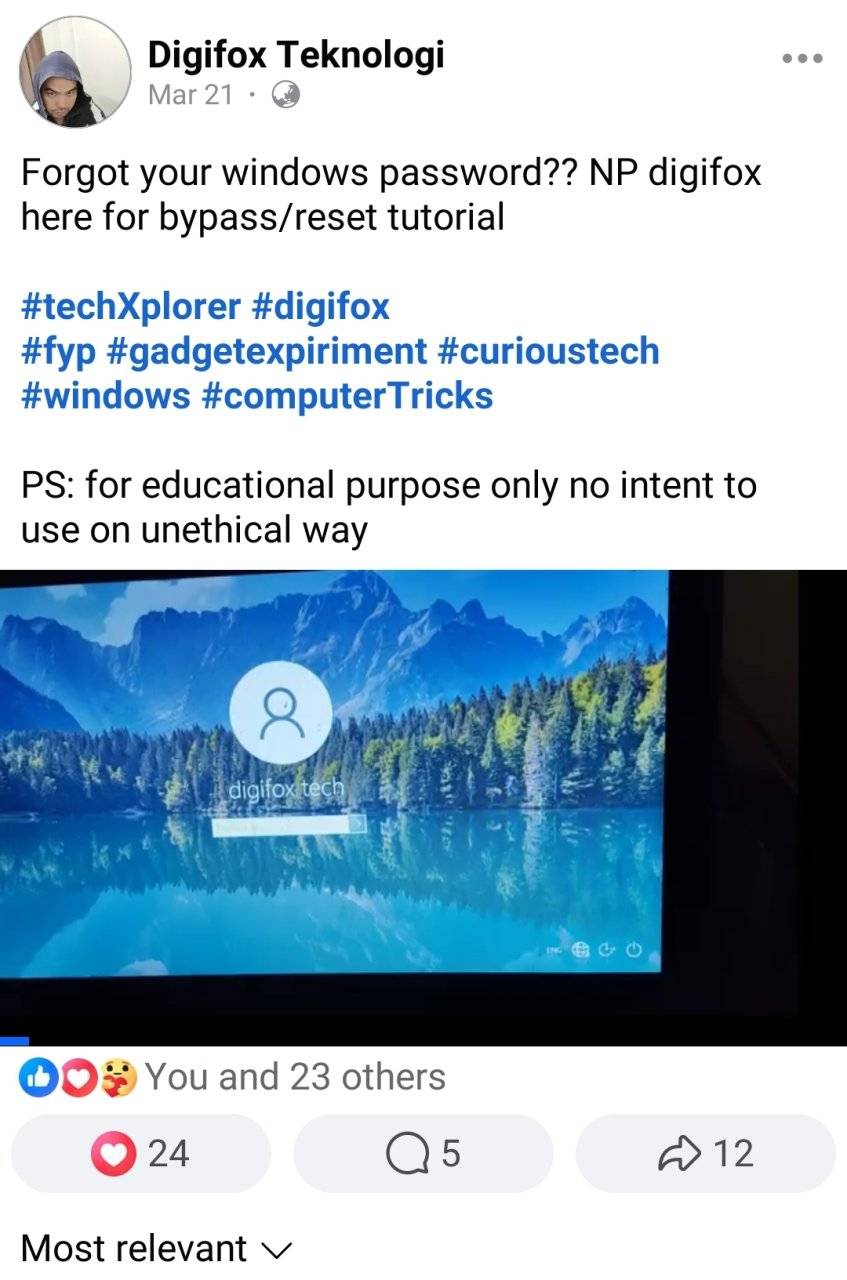If you have forgotten your Windows password and need to reset or remove it, you have several options available to regain access to your computer. Here are some common methods you can try:
1. Use Password Reset Disk: If you have previously created a password reset disk, you can use it to reset your password. Insert the reset disk into your computer and follow the prompts to reset your password.
2. Use Another Admin Account: If you have another account with administrator privileges, you can log in to that account and reset the password for the locked account.
3. Safe Mode: Restart your computer and boot into Safe Mode. From there, you can access the built-in Administrator account which is usually not password protected. Once logged in, you can change the password of the locked account.
4. Third-Party Password Reset Tools: There are various third-party tools available that can help you reset or remove the password on your Windows system. Popular tools include Oph*****, Offline NT Password & Registry Editor, and PCUnlocker.
5. Using Command Prompt: You can also reset your password using the Command Prompt in the Windows Recovery Environment. This method involves replacing the Utilman.exe file with cmd.exe. When you access the Ease of Access menu on the login screen, it will open a Command Prompt window where you can change the password.
Remember that some of these methods may require a certain level of technical expertise, so proceed with caution. It's also important to note that resetting a password without proper authorization may violate the computer misuse laws in your jurisdiction, so make sure you have the right to access the system you are trying to unlock.
If you are still unable to reset your password using these methods, you may need to consider reinstalling Windows or contacting Microsoft support for further assistance.